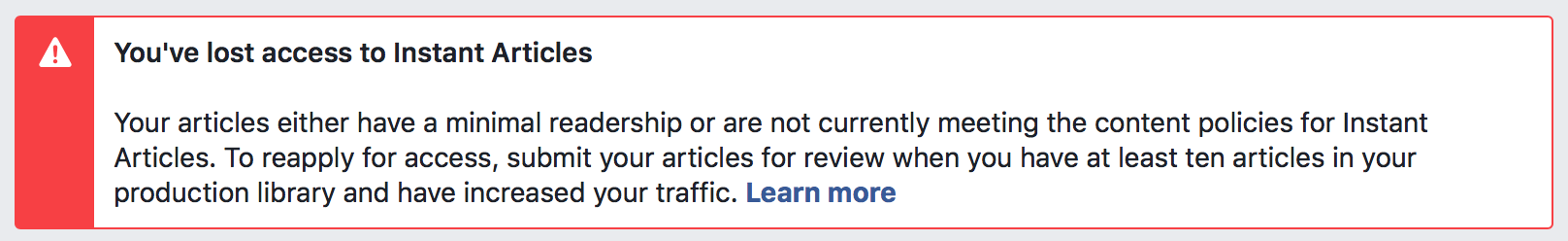You’ve lost access to Instant Articles
A recent Facebook change has seen them tighten up the rules for Instant Articles. Previously Instant Articles were like Google’s AMP, pretty much anyone could enable them and use them. There has always been a review process but it was just a formality to make sure your articles were formatted correctly. Now, and with very little warning, Facebook has been revoking access for publishers who either violate their policies or don’t do enough traffic.
How to tell if you’ve lost access
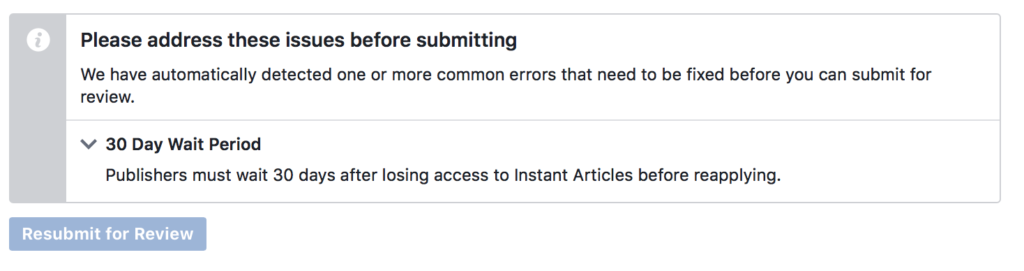
Pretty simple. Navigate to your Instant Articles settings screen on your Facebook Page. If you’ve been suspended there will be a large notice at the top of the page stating you’ve been banned and for what reason.
Reasons you might have lost access and how to fix it.
There are three main reasons you could have your access to Instant Articles revoked and the solutions.
1. Inactive Publisher.
You’ve lost access to Instant Articles because you’ve become an inactive publisher. Instant Articles now requires publishers to publish at least one article every 90 days, though we will be actively monitoring this number and may adjust as needed.
You haven’t published enough articles through Instant Articles in the last 90 days. Create 10 new Draft Instant Articles in the production environment then submit them for review (you’ll need to go through the process again). It is best to download the Facebook Pages App and make sure all you articles are valid and there are no warnings or errors. Once you submit your articles for review, wait the 2 – 5 business days and then you should have access again.
2. Minimal Readership and Content Policies.
Your articles either have minimal readership or are not currently meeting the content policies (https://developers.facebook.com/docs/instant-articles/policy/) for Instant Articles.
Review the broader guidelines and make sure you are not accidentally violating them. The Instant Articles policies can be found here and the Monetization standards can be found here. Even if you’re not using Audience Network your articles still need to comply. Create 10 new Draft Instant Articles in the production environment and increase your traffic to your articles, then reapply for access (you’ll need to go through the review process again). It is best to download the Facebook Pages App and make sure all you articles are valid and there are no warnings or errors. Once you submit your articles for review, wait the 2 – 5 business days and then you should have access again.
3. Violation of Monetization Eligibility Standards
Your Page does not comply with our Monetization Eligibility Standards (https://www.facebook.com/facebookmedia/get-started/monetizationstandards). Please note that, in order to use Instant Articles, your Page needs to comply with these standards – even if you do not intend to monetize your Page.
Review all your articles and the Monetization Standards and make sure that you’re not violating them. If you believe you are in compliance and have had your access removed accidently you can appeal here. Otherwise you’ll have to wait until your suspension period is up, then you can reply for access by going through the review process again.
For better Instant Articles check out the highest rated WordPress Instant Articles Plugin.