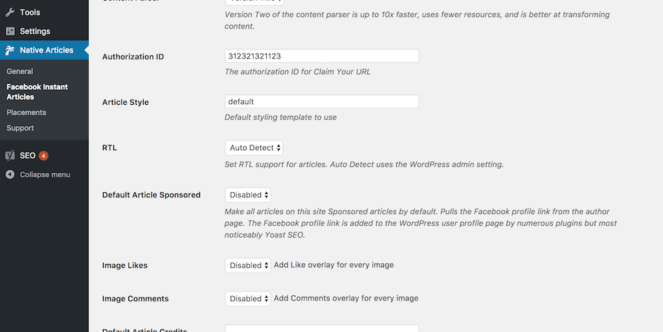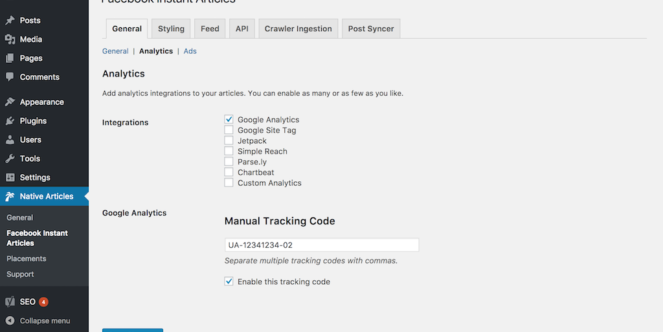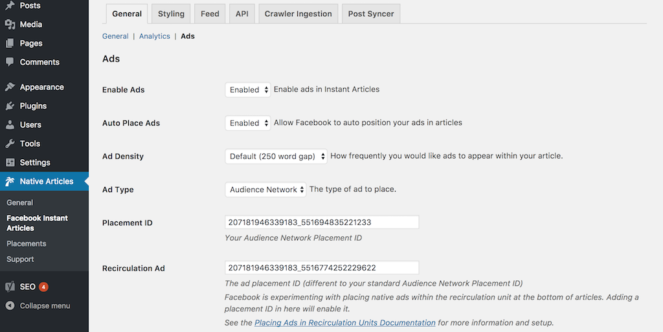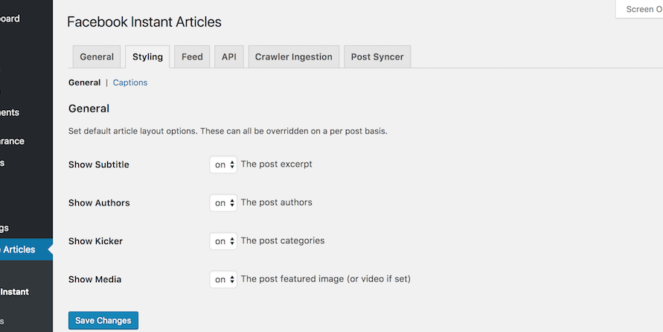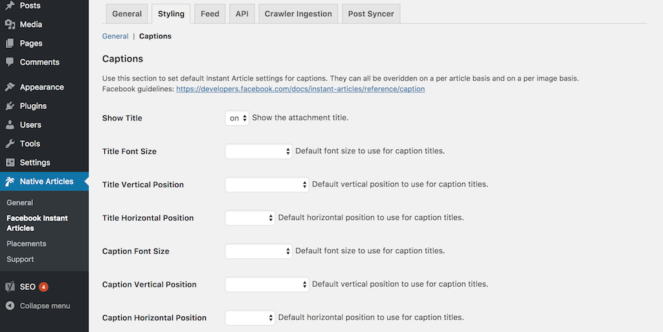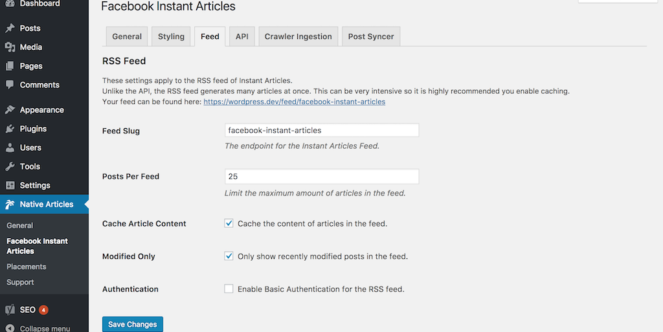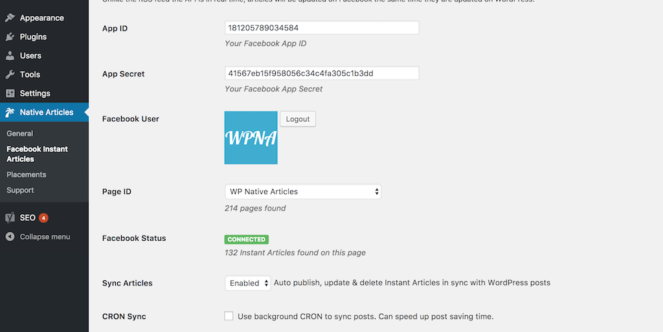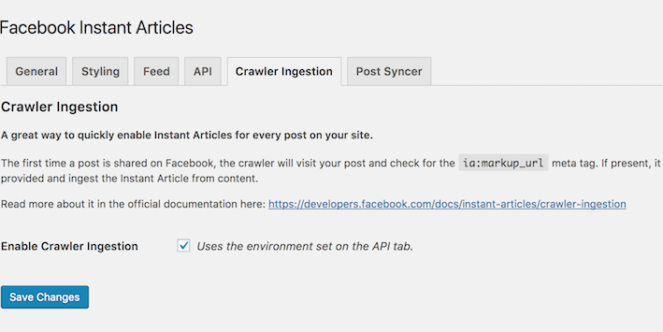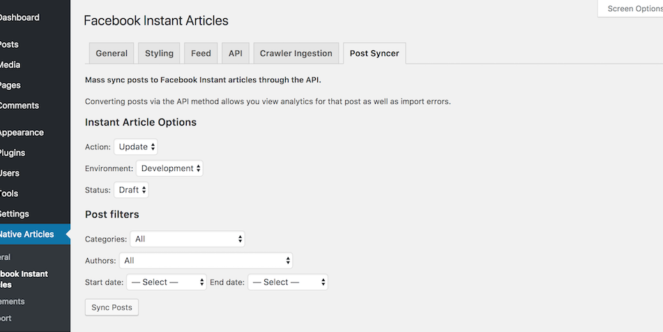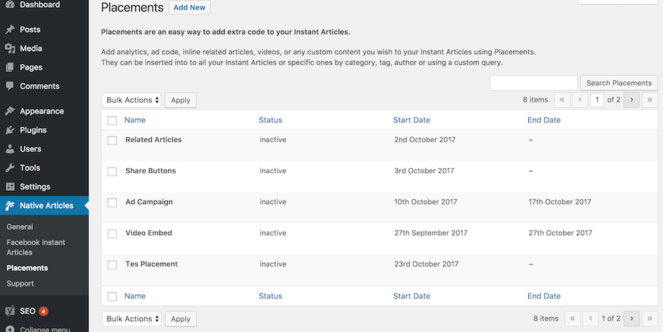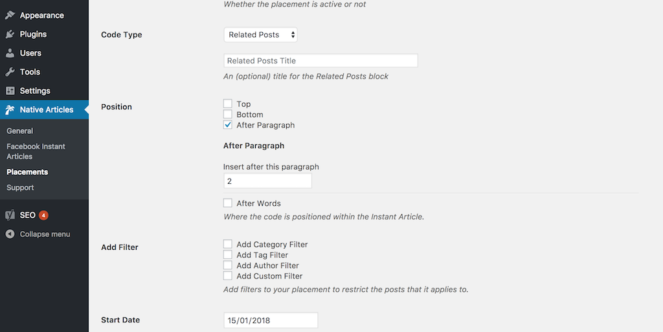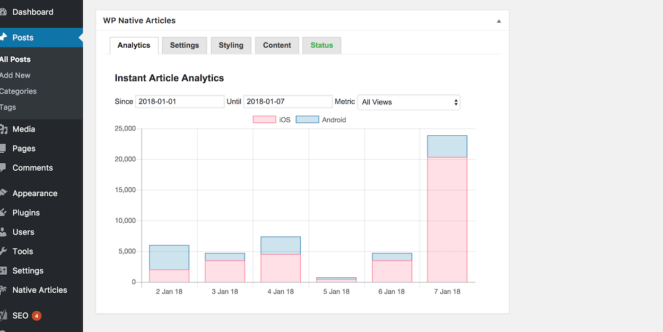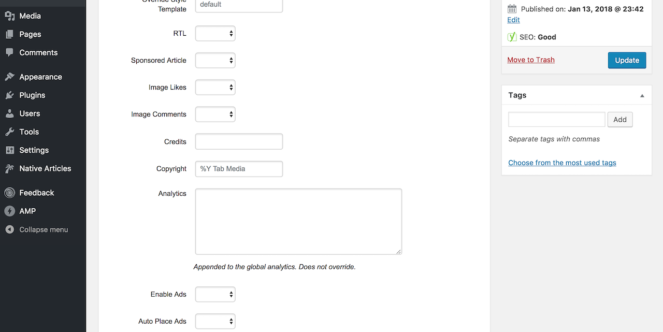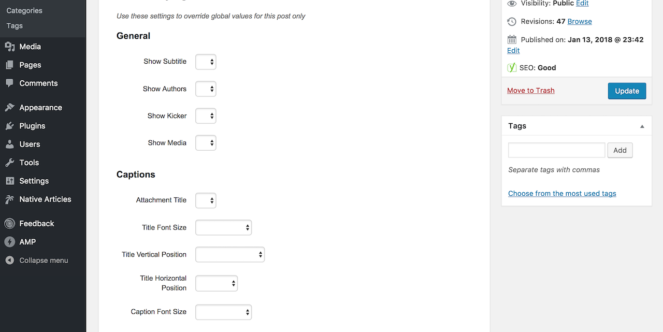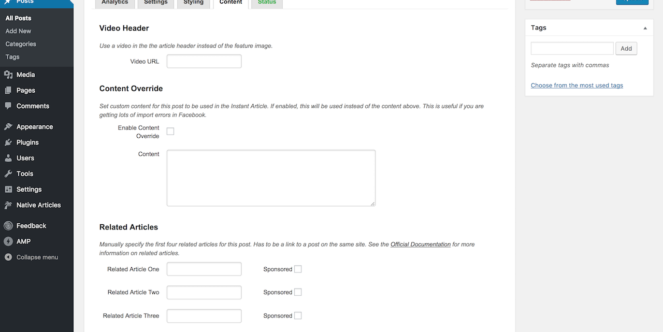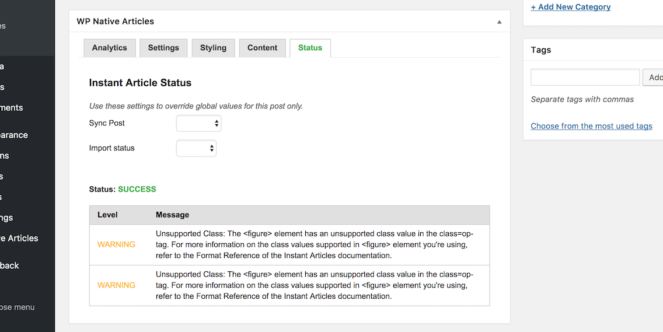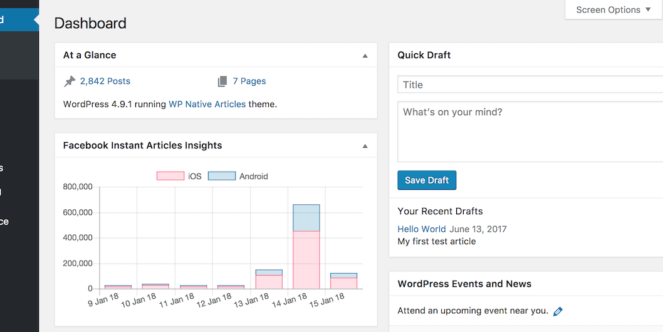Screenshots.
We release updates and new changes to WP Native Articles roughly every ~3 – 4 weeks, because of this the screenshots below may differ slightly from the current version. The screenshots below are from v1.4.0.
Admin Settings.
The plugin admin panel is where you connect your site to Facebook and set all your default settings. We support all three methods of importing Instant Articles, RSS Feed, API (the preferred method) and Crawler Ingestion. The Post Syncer is a handy tool to mass covert all your WordPress posts to Instant Articles and the Placement Manager can be used to add custom code into any or some of your articles. Click a screenshot to get started.
Post Settings.
On every post screen you’ll find a new meta box allowing you fully manage your Instant Articles. Analytics are available for each post broken down by date and segmented by device. You can also override any previously set global setting (General, Analytics, Ads or Styling) and in the Content tab you can add a video header in and entirely override the content or the related articles should you wish. The Status tab allows you to stop the post syncing to Instant Articles if you’d prefer or shows you any import errors there maybe.
Dashboard Analytics.
The global analytics widget is added to your main WordPress Dashboard to give you a quick overview of how your articles are performing. It’s set over the previous week and is broken down by device.